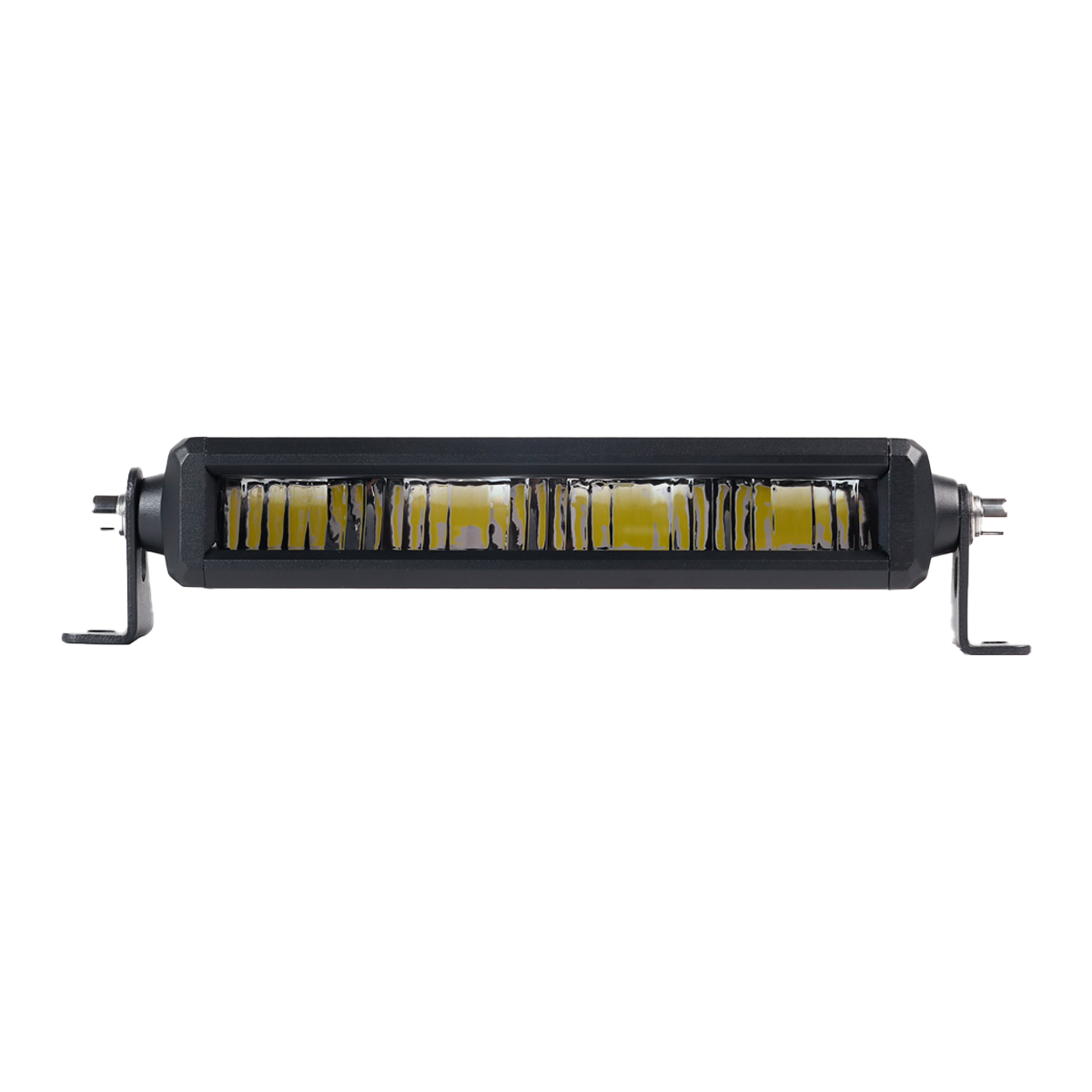Search By Year,Make and Model
9003 LED Headlight bulb Installation Tips
Tools and Preparation:
Gather necessary tools: screwdriver, gloves, and possibly a socket wrench.
Disconnect the vehicle's battery to prevent electrical shocks.
Accessing the Headlight Assembly:
Open the hood and locate the headlight assembly.
Remove the dust cover or protective cap behind the headlight.
Removing Old Bulbs:
Disconnect the power connector from the old bulb.
Release the bulb's retaining clip or twist the bulb to remove it, depending on your vehicle’s setup.
Installing the New LED Bulbs:
Insert the new 9003 LED bulb into the socket, ensuring it’s seated properly.
Secure the retaining clip or twist the bulb to lock it in place.
Reconnect the power connector to the new bulb.
Testing and Adjustments:
Reconnect the vehicle’s battery.
Turn on the headlights to test the new bulbs. Check for proper functioning of both high and low beams.
Adjust the beam pattern if necessary to ensure it’s focused and not causing glare.
Final Steps:
Replace the dust cover or protective cap.
Close the hood and perform a final check to ensure everything is secure.
By considering these factors and following the installation steps, you can upgrade your vehicle’s headlights to 9003 LED bulbs effectively.
If you are not sure whether the 9003 LED bulbs will be suitable for your vehicle or not, you can click the "By Vehicle" catalog at the top of the page to help you with that, or check with Novsight vehicle bulb finder on the top bar.
Contact us: service@novsight.com
H4 9004 HB2 Installation guides
Filters
12 products
Explore other collection
Novsight® Review Video
Let customers speak for us
from 2215 reviews
They look great, seem well made and bright. Install was a breeze.

Bought it during pre-sale, easy installation, very good effect, very satisfied. The light set is very sturdy.

The lights are very easy to deal with and setup. Last night we put them to the test on a dirt road/ trail ride. They gave coverage of light and everyone loved them.

I purchased them during the pre-sale period and it took a while to receive them, but I am very happy with the HALO PRO lights. I installed them on the front bumper and it helps to assist in illuminating my vision ahead. For the serious adventurer, this is a solid investment and I definitely recommend buying it!

Very impressed with this product and feel prepped for anything with it on board.

These HALO PRO lights are incredibly bright, have multiple DRL dynamic modes, and are available in amber/white. Wiring is very simple. Very solid construction. Very fast shipping, well packaged, including the wiring harness and parts needed for installation, no need to buy extra unless your car model is special.

Super easy install. Love the results! Can’t wait to take these on the trails.

These are great little lights. They don't cause any wind noise. Install was very easy and I love the diffent lenses and options for power switching. I have aux switches, so it was even easier. The different lenses are nice too. Better than expected.

I love it! The table is stable, lightweight, and easy to use. Very portable and suitable for outdoor use

It has an amazing quality and the looks are amazing, definitely a must have in your 4wd

After trying 4 different LED lights from Amazon $35-$60/pair... I found these N70s on NovSight, all I can say is these are POWERFUL!
I have them in a 2014 Chevy Cruze and they are so powerful you can faintly see them slightly at 3PM during peak light.
At night, it's as if someone placed a very direct spotlight in front of me.
Adjusted these lights make the road appear in Day Mode without blinding other drivers.
RECOMMEND USING ONLY IN PROJECTOR HEADLIGHTS!
P.S. Shipping was much faster than anticipated, it told me 4/18 and delivered 4/11. VERY happy with this product, best $150 I've spent in a while.
---->(In the DAYTIME front photo, you can see the Amazon bulb (left bulb) vs the N70 (right bulb). A night & Day difference.)

This is a great test. It sets up in just a few minutes. There is no solid bottom, so condensation under the mattress isn't an issue. The mattress is comfortable as well. I just wish I could keep my heavy sleeping bag inside of it while it's stored.

These lights have a very solid construction and are very bright. Quick delivery and overall very satisfied.

My name is Tim Hendrickson and I just want to give everyone my experience with novsight headlight bulbs . First of all excellent customer service and fast shipping. I have attached pictures of my novsight N60 Ultra Series LED H13 headlight bulbs in my truck. I have bought headlight experts head light bulbs and xenon headlight bulbs and I am here to tell you novsight is the best in my opinion. Extremely bright. If you are second guessing it stop just do yourself the favor and place your order and you can thank me later. I am speaking on the N60 ultra series but I have no doubt that all their headlight bulbs are amazing. They come very well packaged in a nice box . I am very pleased and definitely a on going customer. Hope this helps anyone looking at giving nova sight a try .

Great tent and matches my needs perfectly and the look I was going for.
US Free Shipping
US CA AU UK Free Standard Shipping, within the contiguous United States.
45-Days Return
We offer a 45-day full money-back guarantee on any product quality issues.
Custom Support
Feel free to contact our professional customer service via email, phone, message.
Secure payment
We are certified by secure payment institutions, such as PayPal, Klarna, etc.